That’s right, this release sports very important functionality – now you can control tunXten from command line or even remotely over your network. Yes, it means our little application is now scripting-friendly as of version 1.0.5! It understands a plethora of command-line options, allowing you to perform most of the actions you’ve seen in GUI, but now everything can also be automated. Long story short, here’s a screnshot:
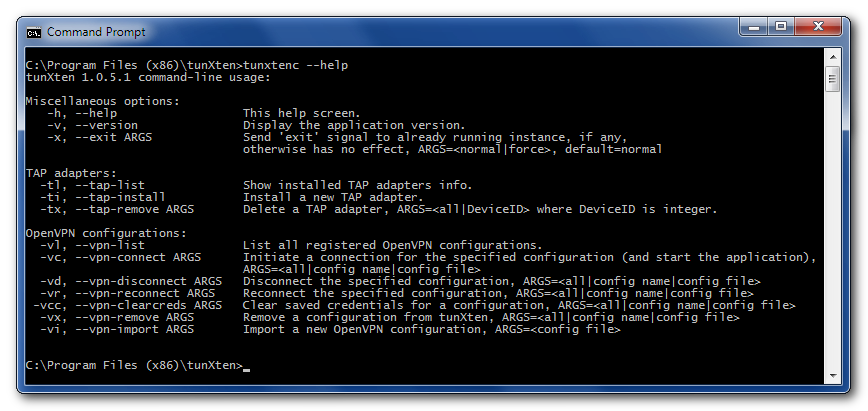
All these options are self-explanatory, and it shouldn’t be hard to get the most out of this new power :)
Moreover, these commands are available via a network socket as a running tunXten instance listens on loopback interface address ‘localhost:5100’ for incoming connections. For example, an excellent TCP network “swiss-army knife” utility called netcat can be used to connect to the application port, just download the netcat binary, place it somewhere in your PATH and enter ‘nc localhost 5100’ in Windows Command Prompt. Once the connection is established, remote control interface greets you and waits for further instructions.
As a matter of fact, tunXten itself utilizes this feature when you run it with some command-line option and it finds an already running instance of itself. In this case it delegates the command execution to the instance over the control socket and displays the response to you.
Another nifty feature is aimed to help system administrators in deployment tasks – it is possible now to define OpenVPN config templates. This is done exactly the same way as described in the Overview, but if a predefined config directory has a “.template” suffix, then it will be copied to a user profile on the application start.
And for a more complete list of changes please refer to the history.txt file distributed with tunXten.